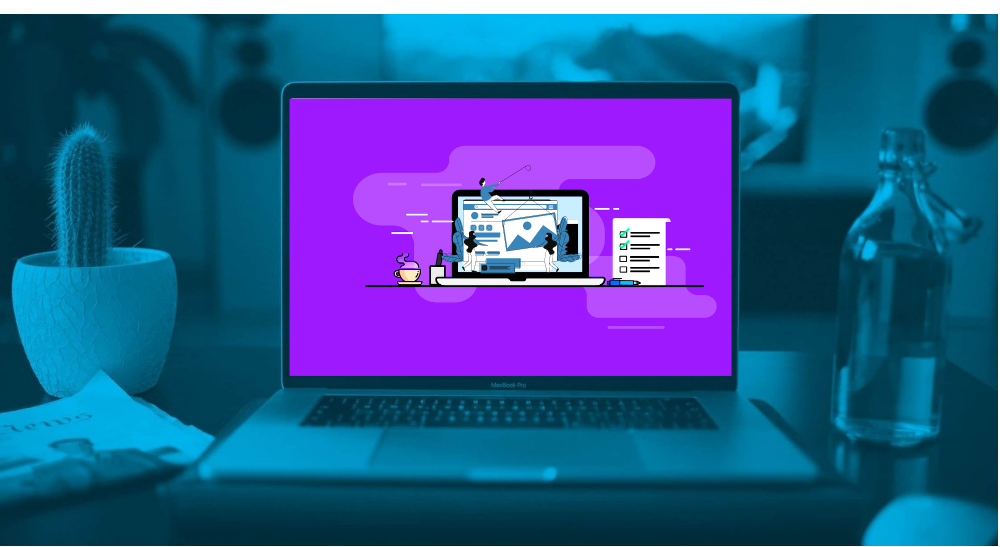
Visiting a website and not finding what you are looking at indicates a poor visual hierarchy. Positioning is important to boost your website performance. You can hire experts for impactful website design in Surrey. Here’sHere’s what you should know about the visual hierarchy.
Importance of Visual Hierarchy
To understand the significance of visual hierarchy, first, you should know what it is.
What is Visual Hierarchy?
It is the principle of arranging elements in the relevant order, considering their importance on a page. On average, a person will spend nearly 8 seconds to ascertain whether it’sit’s relevant. From menu and logo positioning to placing buttons and icons, everything must be arranged in a pleasing way to facilitate the audience.
What are the principles of Visual Hierarchy?
Seven principles of the visual hierarchy include:
- Position
- Size
- Colour
- Alignment
- Contrast
- Proximity
- Typography
Content must be easy to find and logically structured to provide a positive user experience. Let’sLet’s learn these principles in detail below.
-
Positioning
Most humans generally read left to right and start from the top. Generally, the human eye follows two patterns to quickly absorb information, whether it’s a website, illustration or something else. These two usual paths are Z-shaped and F-shaped.
Z-Pattern: With this pattern, the user first scans horizontally throughout the page where there is vital information and then moves diagonally towards the lower section of the page.
F-Pattern: This pattern is typically applied for reading text on heavier pages. With the F-pattern, the user typically starts reading the headlines first and moves down the page’s left side looking for important headers, bullet points or numbers.
-
Size
Size also plays another important role, representing a sense of hierarchy. It helps search sections and build an organisation within the image or text the user looks at. The best example is an offer or deal’s terms and conditions section. They are significantly small in size as companies don’t want to draw customers’ attention to them.
-
Colour
We can assume the colours psychology in the visual hierarchy to encourage our users to act in a certain way. You can use visual hierarchy to stir up the action with:
Use contrasting colours for contrasting themes across the content.
Save the eye-catching colour from your brand’s palette for calls to action and buttons.
Keep important information in the same colour throughout the content.
-
Contrast
This strategy is best seen in magazines. Use assets and colours contrasting to your brand to signpost essential information to users.
-
Alignment
It’sIt’s essential to keep your content digestible. For example, Format important information with a central alignment rather than a left-handed one.
-
Proximity
Using proximity and space is crucial in separating content or bringing it together, whether it’s a minimalist, single page or flat website design.
-
Typography
The right pairing of typefaces can provide a website with its uniqueness.
Media & More provides the best services for web design in Surrey. Contact us today or check our website for more information.





